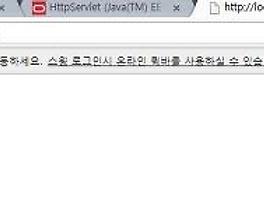반응형
Session
login_form.jsp
1 2 3 4 5 6 7 8 9 10 11 12 13 14 15 16 17 18 19 20 21 22 23 24 25 | <%@ page language="java" contentType="text/html; charset=EUC-KR" pageEncoding="EUC-KR"%> <%@ page session="true"%> <!DOCTYPE html PUBLIC "-//W3C//DTD HTML 4.01 Transitional//EN" "http://www.w3.org/TR/html4/loose.dtd"> <% session.setAttribute("id", "1111"); // session객체에 id라는 이름에 변수를 1111이라는 값을 추가한다. session.getValue("id"); // id라는 이름을 갖는 변수의 값을 가져와라 %> <html> <head> <meta http-equiv="Content-Type" content="text/html; charset=EUC-KR"> <title>Insert title here</title> </head> <body> <form action="login.jsp" method="post"> 아이디 : <input type="text" name="id"/> 패스워드 : <input type="password" name="pw"/> <input type="submit" value="로그인"/> </form> </body> </html> |
login.jsp
1 2 3 4 5 6 7 8 9 10 11 12 13 14 15 16 17 18 19 20 21 22 23 24 25 26 27 28 29 30 31 32 33 34 35 | <%@page import="sun.misc.Perf.GetPerfAction"%> <%@ page language="java" contentType="text/html; charset=EUC-KR" pageEncoding="EUC-KR"%> <%@ page session = "true" %> <!DOCTYPE html PUBLIC "-//W3C//DTD HTML 4.01 Transitional//EN" "http://www.w3.org/TR/html4/loose.dtd"> <% String id = request.getParameter("id"); String pw = request.getParameter("pw"); if(id.equals("bit") && pw.equals("1234")){ //로그인 성공 session.setAttribute("id", id); } %> <html> <head> <meta http-equiv="Content-Type" content="text/html; charset=EUC-KR"> <title>Insert title here</title> </head> <body> <% if(id.equals("bit") && pw.equals("1234")){ %> 로그인 성공 <% }else{ %> 로그인 실패 <% } %> </body> </html> |
logincheck.jsp
1 2 3 4 5 6 7 8 9 10 11 12 13 14 15 16 17 18 19 20 21 22 23 24 25 26 | <%@ page language="java" contentType="text/html; charset=EUC-KR" pageEncoding="EUC-KR"%> <% String id = (String)session.getValue("id"); boolean isLogin = (id==null)?false:true; %> <!DOCTYPE html PUBLIC "-//W3C//DTD HTML 4.01 Transitional//EN" "http://www.w3.org/TR/html4/loose.dtd"> <html> <head> <meta http-equiv="Content-Type" content="text/html; charset=EUC-KR"> <title>Insert title here</title> </head> <body> <% if(isLogin){ %> <%=id %>님 환영합니다. <%}else{ %> 로그인 정보가 없습니다. 이동 하시겠습니까? <%} %> <a href="login_form.jsp"> 다시 로그인 하기</a> </body> </html> |
Cookie
session은 서버에서만 사용가능 cookie는 서버,클라이언트 양쪽다 사용가능
클라이언트에서 id저장, 북마크에서 많이 쓰인다.
writerCookie.jsp
1 2 3 4 5 6 7 8 9 10 11 12 13 14 15 16 17 18 | <%@ page language="java" contentType="text/html; charset=EUC-KR" pageEncoding="EUC-KR"%> <%@ page import = "java.net.URLEncoder" %> <!DOCTYPE html PUBLIC "-//W3C//DTD HTML 4.01 Transitional//EN" "http://www.w3.org/TR/html4/loose.dtd"> <% Cookie cookie = new Cookie("name",URLEncoder.encode("비트")); response.addCookie(cookie); %> <html> <head> <meta http-equiv="Content-Type" content="text/html; charset=EUC-KR"> <title>Insert title here</title> </head> <body> <% cookie.getName(); %> cookie value : <%= cookie.getValue() %> </body> </html> |
cookie값 불러오기
ReadCookie.jsp
1 2 3 4 5 6 7 8 9 10 11 12 13 14 15 16 17 18 19 20 21 22 23 24 25 26 27 28 | <%@page import="java.net.URLDecoder"%> <%@ page language="java" contentType="text/html; charset=EUC-KR" pageEncoding="EUC-KR"%> <!DOCTYPE html PUBLIC "-//W3C//DTD HTML 4.01 Transitional//EN" "http://www.w3.org/TR/html4/loose.dtd"> <html> <head> <meta http-equiv="Content-Type" content="text/html; charset=EUC-KR"> <title>Insert title here</title> </head> <body> <% Cookie[] cookies = request.getCookies(); // 쿠키는 배열로 저장되어 배열전체를 불러온다. if(cookies != null && cookies.length>0){ for(int i=0;i<cookies.length;i++){ %> <br> <%= cookies[i].getName() %> <!-- 쿠키 값 출력 --> <%= URLDecoder.decode(cookies[i].getValue()) %> <% } } %> </body> </html> |
쿠키값 변경
Cookieupdate.jsp
1 2 3 4 5 6 7 8 9 10 11 12 13 14 15 16 17 18 19 20 21 22 23 24 25 | <%@ page language="java" contentType="text/html; charset=EUC-KR" pageEncoding="EUC-KR"%> <%@ page import="java.net.URLEncoder" %> <!DOCTYPE html PUBLIC "-//W3C//DTD HTML 4.01 Transitional//EN" "http://www.w3.org/TR/html4/loose.dtd"> <% Cookie[] cookies = request.getCookies(); if(cookies!=null && cookies.length >0){ for(int i=0; i<cookies.length;i++){ if(cookies[0].getName().equals("name")){ Cookie cookie = new Cookie("name",URLEncoder.encode("비트2")); response.addCookie(cookie); } } } %> <html> <head> <meta http-equiv="Content-Type" content="text/html; charset=EUC-KR"> <title>Insert title here</title> </head> <body> name쿠키의 값을 변경 했습니다. </body> </html> |
쿠키값 삭제
Cookiedelete.jsp
1 2 3 4 5 6 7 8 9 10 11 12 13 14 15 16 17 18 19 20 21 22 23 24 25 26 27 28 29 30 31 32 33 34 35 36 37 38 39 40 | <%@ page language="java" contentType="text/html; charset=EUC-KR" pageEncoding="EUC-KR"%> <%@ page import="java.net.URLDecoder" %> <!DOCTYPE html PUBLIC "-//W3C//DTD HTML 4.01 Transitional//EN" "http://www.w3.org/TR/html4/loose.dtd"> <% Cookie[] cookies = request.getCookies(); if(cookies != null && cookies.length>0){ for(int i=0; i<cookies.length;i++){ if(cookies[0].getName().equals("name")){ Cookie cookie = new Cookie("name",""); cookie.setMaxAge(0); response.addCookie(cookie); } } } %> <html> <head> <meta http-equiv="Content-Type" content="text/html; charset=EUC-KR"> <title>Insert title here</title> </head> <body> name 쿠키의 값 삭제 <% cookies = request.getCookies(); // 쿠키는 배열로 저장되어 배열전체를 불러온다. if(cookies != null && cookies.length>0){ for(int i=0;i<cookies.length;i++){ %> <br> <%= cookies[i].getName() %> <!-- 쿠키 값 출력 --> <%= URLDecoder.decode(cookies[i].getValue()) %> <% } } %> </body> </html> |
JavaBean
- 데이터를 표현하는 것을 목적으로 하는 자바 클래스
- 데이터를 저장하는 필드, 데이터를 읽어 오는 메소드, 데이터를 저장하는 메소드로 구성
- 읽기 전용 프로퍼티 : get 또는 is메소드만 존재하는 프로퍼티
- 읽기/쓰기 프로퍼티 : get/set 또는 is/set 메소드가 존재하는 프로퍼티
servlet은 외부에서 호출이 가능하다. Bean은 JSP에서만 접근가능하다.
JSP에서 java코드를 걷어내기위한 방법이 Bean이다.
javabean은 패키지를 줘야한다.
Regster_Form.jsp
1 2 3 4 5 6 7 8 9 10 11 12 13 14 15 16 17 18 | <%@ page language="java" contentType="text/html; charset=EUC-KR" pageEncoding="EUC-KR"%> <!DOCTYPE html PUBLIC "-//W3C//DTD HTML 4.01 Transitional//EN" "http://www.w3.org/TR/html4/loose.dtd"> <html> <head> <meta http-equiv="Content-Type" content="text/html; charset=EUC-KR"> <title>Insert title here</title> </head> <body> <form action="register.jsp" method="post"> id : <input type="text" name="id" size="10"/><br> 이름 : <input type="text" name="name" size="10"/><br> 이메일 : <input type="text" name="email" size="10"/><br> <input type="submit" value="등록"/> </form> </body> </html> |
1 2 3 4 5 6 7 8 9 10 11 12 13 14 15 16 17 18 19 20 21 22 23 24 25 26 27 28 29 30 31 32 | package kr.bit; public class Member { //1) 이름확인 String id; String name; String email; //2) get/set 이름 확인 // get/set 은 소문자로 변수 이름 첫글자는 대문자로 public String getId() { return id; } public void setId(String id) { this.id = id; } public String getName() { return name; } public void setName(String name) { this.name = name; } public String getEmail() { return email; } public void setEmail(String email) { this.email = email; } } |
register.jsp
1 2 3 4 5 6 7 8 9 10 11 12 13 14 15 16 17 | <%@ page language="java" contentType="text/html; charset=EUC-KR" pageEncoding="EUC-KR"%> <!DOCTYPE html PUBLIC "-//W3C//DTD HTML 4.01 Transitional//EN" "http://www.w3.org/TR/html4/loose.dtd"> <jsp:useBean id="member" class="kr.bit.Member"/> <jsp:setProperty name="member" property="*"/> <html> <head> <meta http-equiv="Content-Type" content="text/html; charset=EUC-KR"> <title>Insert title here</title> </head> <body> id : <jsp:getProperty property="id" name="member"/> 이름 : <jsp:getProperty property="name" name="member"/> 이메일 : <jsp:getProperty property="email" name = "member"/> </body> </html> |
id : jsp페이지에서 자바빈 객체에 접근할 때 사용할 이름
class : 패키지 이름을 포함한 자바빈 클래스의 완전한 이름을 입력
scope : 자바빈 객체가 저장될 영역(page, request, session, application 중 하나 기본값 page)
반응형
'(Before)BitSchool' 카테고리의 다른 글
| 2014/06/03 XML (0) | 2014.06.03 |
|---|---|
| 2014/05/31 JSP - JDBC, connectionPool (0) | 2014.05.31 |
| 2014/05/29 Servlet, JSP (0) | 2014.05.29 |
| 2014/05/28 JSP - servlet, get방식, post방식 (0) | 2014.05.28 |
| 2014/05/27 JSP (0) | 2014.05.27 |